|
Plushies and Toys for All! (PATFA) |
|||
|
|||
|
HTML Guide for Neopets |
|||
|
submitted by naomis72
|
|
If
you are like me and like to make up your own user lookup or even mix and match them well here are some basic CSS codes that
you can use in order to get you started. I personally don’t have my own image host/server and if you don’t have
one yet like me you can still do it yourself and make your lookup a little different. USER
LOOKUP CODES ONLY 1)
BACKGROUND CODE USER LOOKUP : ------------------------------------------------------- <style
type="text/css">body {background: url("URL OF IMAGE YOU WANT") fixed}</style><b style=position:absolute;left:10;top:2;ptsize:3pt;></b> 2)
TOP BANNER CODE : ------------------------------- <style
type="text/css"> i.topbanner{background:url(URL
OF IMAGE YOU WANT); height:64;width:490;position:absolute;top:3;left:223} </style> <i
class="topbanner"> </i> 3)
SHEILD CODE : ----------------------- <style
type="text/css"> i.shield{background:url(URL
OF IMAGE YOU WANT);height:150;width:100;position:absolute;top:332;left:612} </style> TIP
: sometimes you will need to align the shield yourself in order for it to cover your existing one, just change the “top:332”/”left:612” lower/higher
to suit your alignment 4)
MUSIC CODE LOOKUP : ----------------------------------- <img
dynsrc="URL OF MUSIC CODE" autostart="true" loop="infinite" width="1" height="1"> <b
STYLE="font-family: tahoma; font-size: 10px; position: absolute; top: 130; left: 150;"></b> TIP
: only use this code if you are sure of the music URL, or if you have a song playing in your shop and would like the same
song playing in your lookup this is the code you will need to change in order for it to work in your lookup. Remember to change
the URL for all codes. Always make sure there is only one music code in your lookup for it to work. 5)
LINKS ON USERLOOKUP : ----------------------------------------- <style
type="text/css"> a:link,a:visited{color:gold;font:9pt
verdana} a:active{color:red;font:9pt
verdana} </style> TIP
: just change the colour you want for example turn gold to blue and also to change the size of the writing just change 9 to
a higher/lower number (1-12) 6)
TEXT AREAS ON USERLOOKUP : ----------------------------------------------- <style
type="text/css"> td,p,body{color:gold;font:9pt
verdana} </style> TIP
: just change colour the same way as the links code above 7)
TABLE BOX AROUND YOUR TEXT AND PETS FOR USERLOOKUP : ---------------------------------------------------------------------------------------------- <style
type="text/css"> p
table{width:530;border:1px solid purple;background:pink;filter:alpha(opacity=60)} </style> TIP
: just change colour once again to your preferred colour and also opacity number lower/higher for preferred fade effect 8)
SIDEBAR FILTER CODE : -------------------------------------- <style
type="text/css"> TABLE{background:transparent} IMG{filter:chroma(color=#FFCC00)
chroma(color=#F8FC60) chroma(color=#F8FC95) chroma(color=#FFFFFF) chroma(color=#F6EB69) chroma(color=#F2F054) chroma(color=#F8EC3C)
chroma(color=#F8DC28) chroma(color=#F8AC40) chroma(color=#FFFF66) chroma(color=#C8CC50) chroma(color=#B8BC4E) chroma(color=#CAA100)
chroma(color=#AC8B00) chroma(color=#FFCE00) chroma(color=#F7F7F7) chroma(color=#EFEFEF)} </style> TIP
: this will invert your yellow sidebar to white with transparent background For
an example you can check this lookup :
my_gifts 9)
SIDEBAR FILTER INVERT CODE : ----------------------------------------------- <style
type="text/css"> img{filter:chroma(color=#FFCC00)
gray() chroma(color=black)} table{background:transparent} img{filter:alpha(Opacity=40)
xray} p
img{filter:chroma(color=white} </style> TIP
: this will change your yellow sidebar grey you can also change the opacity lower/higher for different effects For
an example you can check this lookup :
dreamer_7227 Also
to make your name BOLD add this code in your “full name” section
: <b>YOUR
NAME</b> To
be able to use BLINKIES as your name add this code in your “full name” section : <u>*</u> NOTE
:(But you will need a blinkie code in the “about me section”) For
a great place to look for backgrounds/blinkies and much more check out this website at : the
best part of it is all you need to type in the search box is what ever you are looking for
: Eg. Background images, neopets blinkies, or even premade backgrounds and
it will show you the most popular sites to go to. if
you are having any trouble at all please feel free to neomail me. |
|
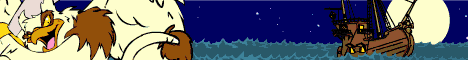
Please note that thetxcowgirl is not responsible for links or information found on any sites outside
of the plushiesandtoys.tripod.com website. Even though links are included to other web sites and other PATFA places, each
site owner and/or creator linked is responsible for making sure the web page(s) complies with all Neopets and other copyright
rules and laws. If you believe any information on plushiesandtoys.tripod.com violates Neopets rules or infringes on
any laws or copyrights, please neomail plushieandtoys@yahoo.com immediately so the site can be changed. Copyright © 2005 Neopets, Inc. All Rights Reserved. Used With Permission, |