|
Plushies and Toys for All! (PATFA) |
|||
|
|||
|
How to Make a Pet Page to Display All Your Avatars! |
|||
|
submitted by kchs07sweetie1
|
|
So you want to make your own special avatar showoff petpage?? To make a simple avatar showoff page, the website needed is www.teddybleedstears.com/avpetpagehowto.html He gives you a tutorial, but to see it on a larger scale instead of a little
box, I am going to show you here! :) First, you start off with a table. A simple table is the one below: <center> <table width = "50%" bgcolor = "white" border=1 bordercolor="black"><tr><td> <center><u>Avatars I Have</u>:<br><br> image tags go here for the avs you have <br><br><u>Avatars I Still Need</u>:<br><br> image tags here for the avs you still need <br><br><u>Retired Avatars</u>:<br><br> image tags here for retired avs you dont have </tr></td></center> Under each section, it says "image tags go here for the avs you have." In
place of that, you will put in the code for your avatar. These codes can be found on the website mentioned above. Just copy
and paste the code where it says "image tags..." You can put as many avatars you want under each section. I double space the
codes for the avatars so they are clear and can be altered easy. Completely run through the list of avatars on the site, placing
them in the category of "Avatars I Have", "Avatars I Still Need", "Retired Avatars." It may take a while, but it is well worth
it! :) Below is an example of my chart (with only one avatar code in each column): <center> <table width = "50%" bgcolor = "white" border=1 bordercolor="black"><tr><td> <center><u>The Avatars I have :)</u>:<br><br> <img src="http://images.neopets.com/neoboards/avatars/drdeath.gif"></img> <br><br><u>Avatars I Still Need</u>:<br><br> <img src="http://images.neopets.com/neoboards/avatars/snowmuncher.gif"> <br><br><u>Retired Avatars</u>:<br><br> <img src="http://images.neopets.com/neoboards/avatars/rods_champion.gif"> </tr></td></center> Once you get used to it, you will not want a plain, white background. To add
a background, simply paste this code at the bottom of the table code: <style type="text/css"> BODY {BACKGROUND: url(YOUR URL HERE)fixed} </style>
|
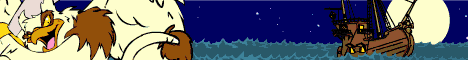
Please note that thetxcowgirl is not responsible for links or information found on any sites outside
of the plushiesandtoys.tripod.com website. Even though links are included to other web sites and other PATFA places, each
site owner and/or creator linked is responsible for making sure the web page(s) complies with all Neopets and other copyright
rules and laws. If you believe any information on plushiesandtoys.tripod.com violates Neopets rules or infringes on
any laws or copyrights, please neomail plushieandtoys@yahoo.com immediately so the site can be changed. Copyright © 2005 Neopets, Inc. All Rights Reserved. Used With Permission, |